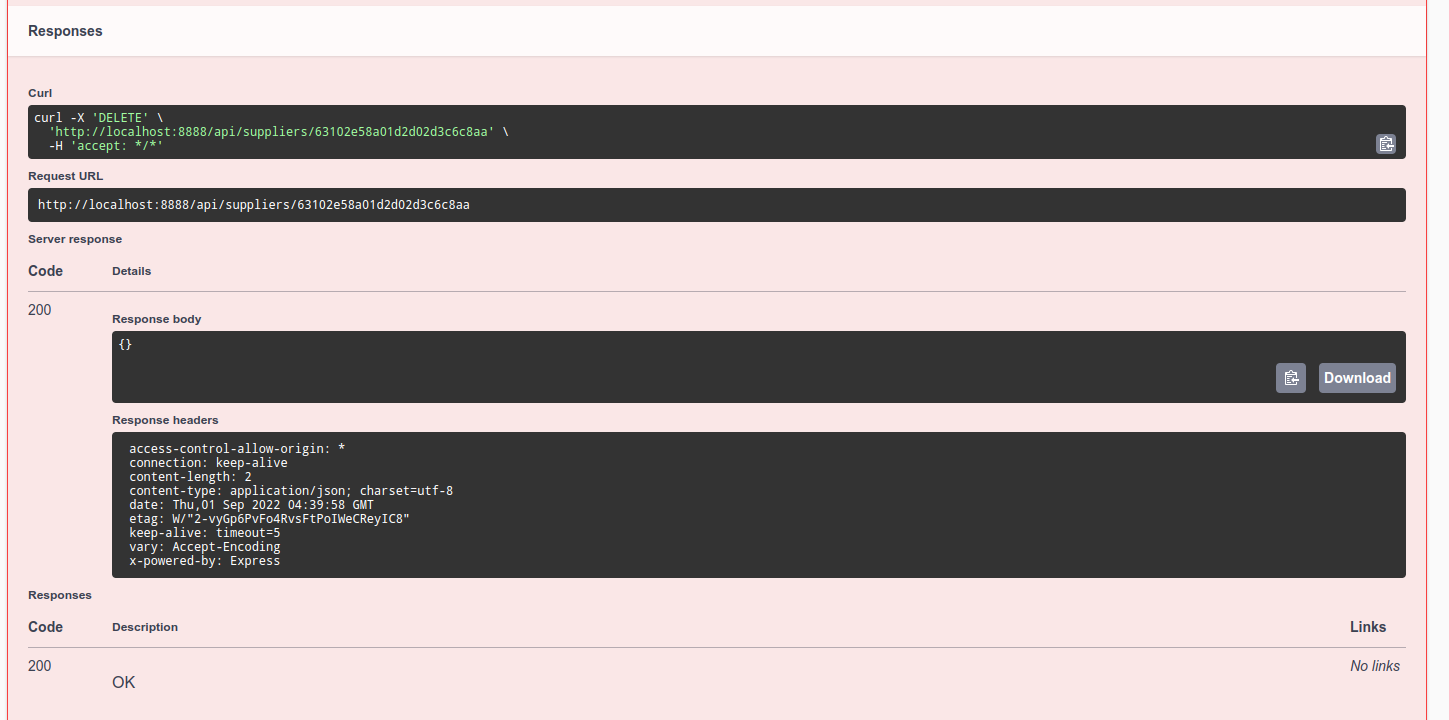Add a Supplier
You can add new and exisiting suppliers on Heims. Adding suppliers helps you keep place orders and send Purchase order via sms or email. For example, lets add a fictional supplier called Footware Warehouse CZ located in fictional CZ, China.
On the POST /api/suppliers expanded request details.
Click on Try it out button. Select Example JSON body . and Execute .
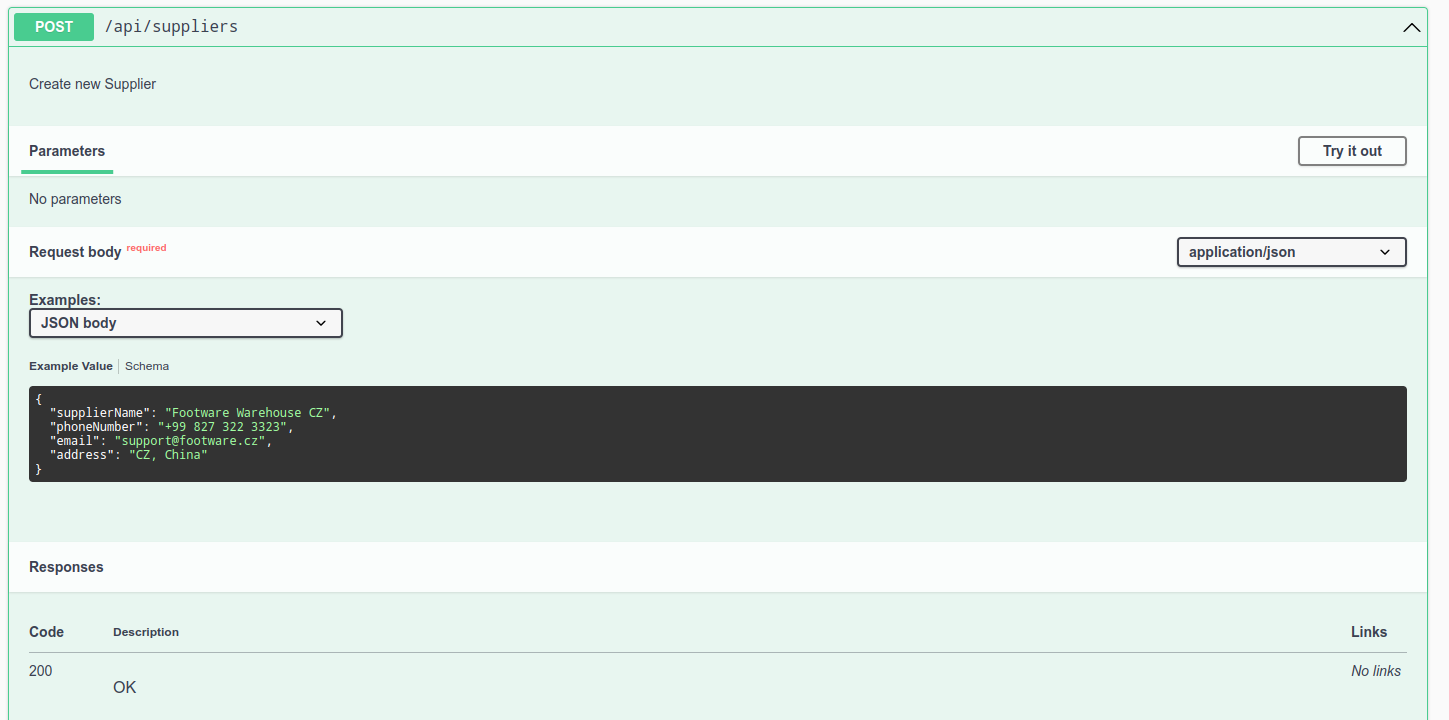
Click on Try it out button and Execute . The response, if successful should be similar to the screenshot below.
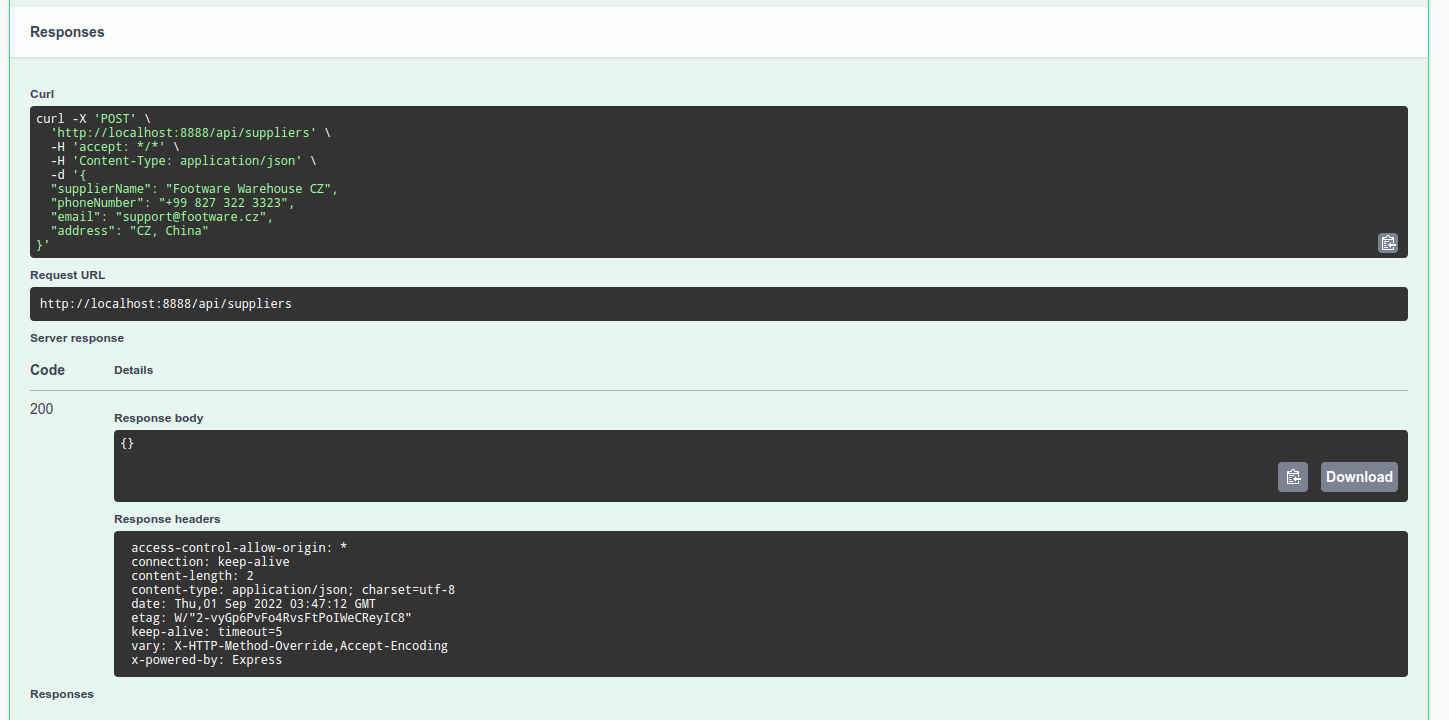
List of all Suppliers
You can fetch all suppliers added to Heims database.
On the GET /api/suppliers expanded request details.
Click on Try it out button and Execute .
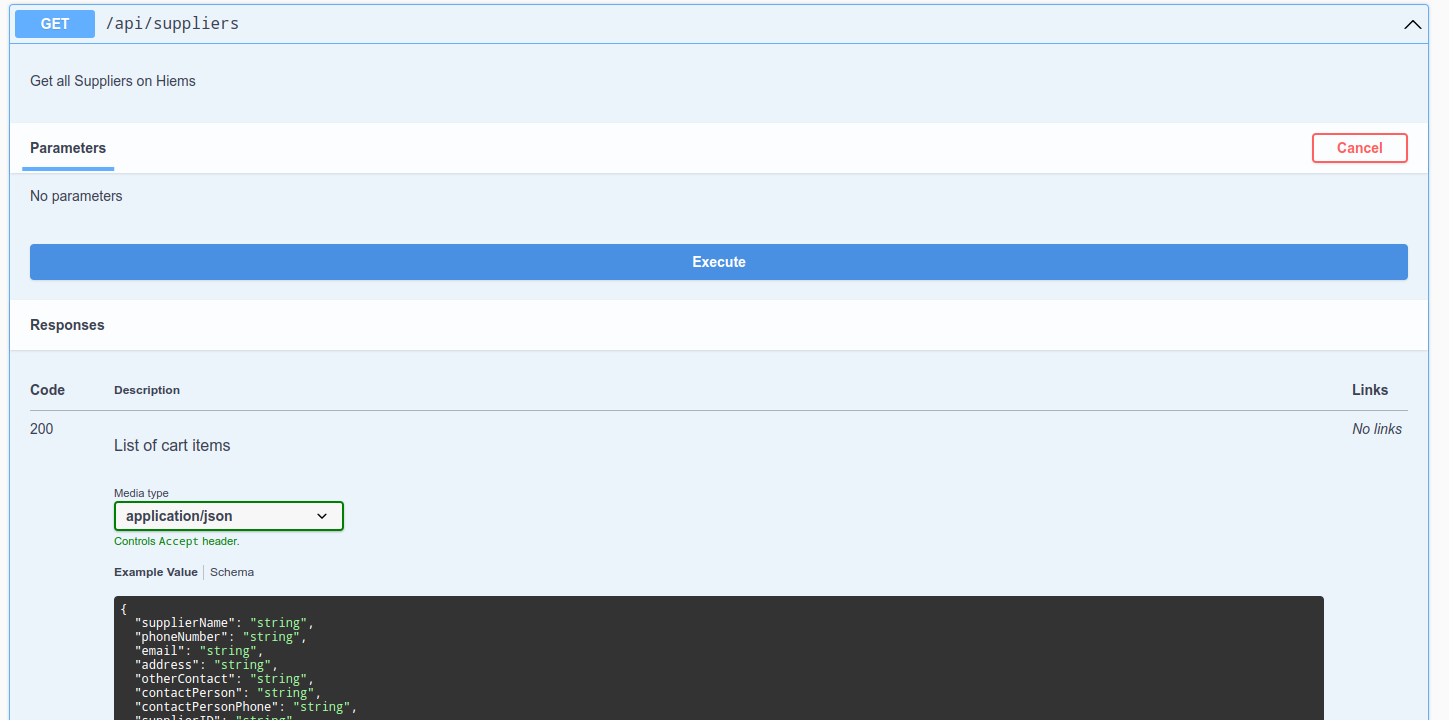
Click on Try it out button and Execute . The response, if successful should be similar to the screenshot below.
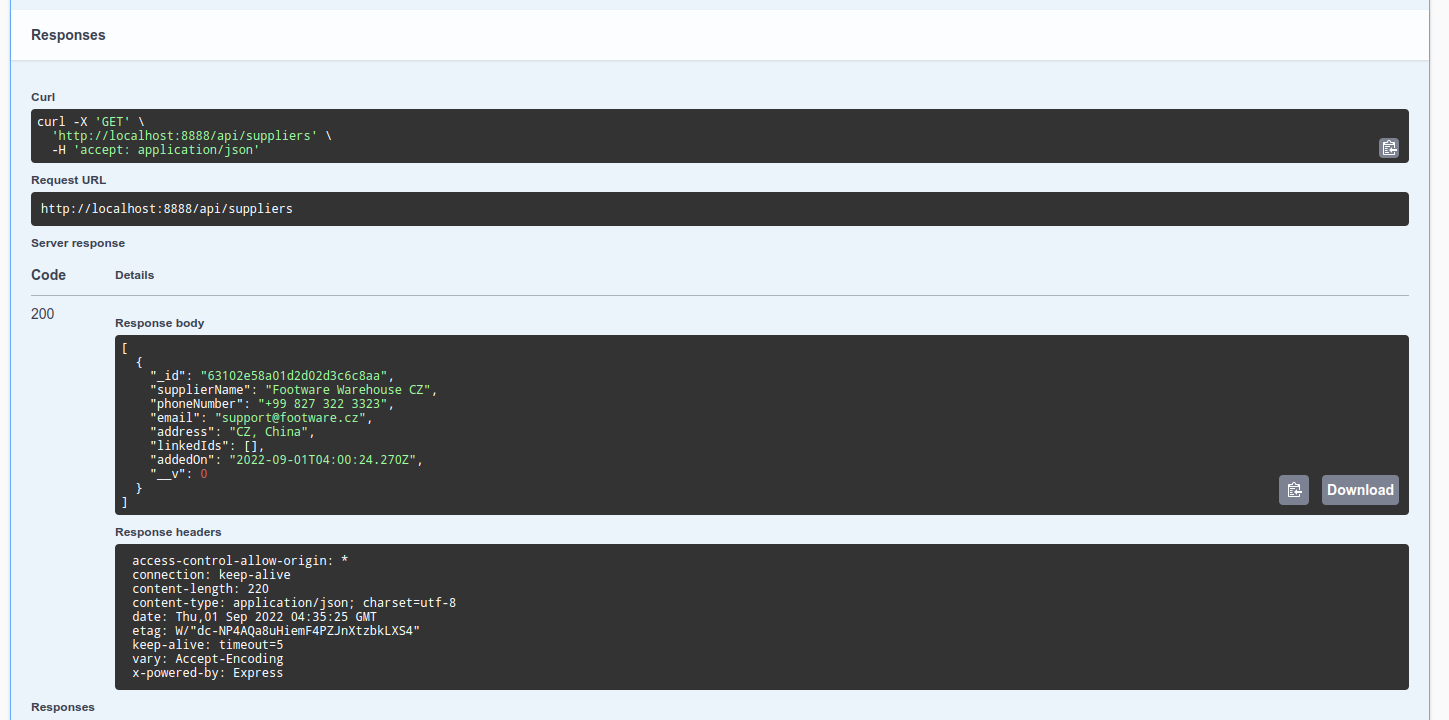
Delete a Supplier
You can also remove a supplier. Bear in mind, this is a hard delete.
On the DELETE /api/suppliers/{supplierId} expanded request details.
Click on Try it out button, enter a value for the supplierId property click and Execute
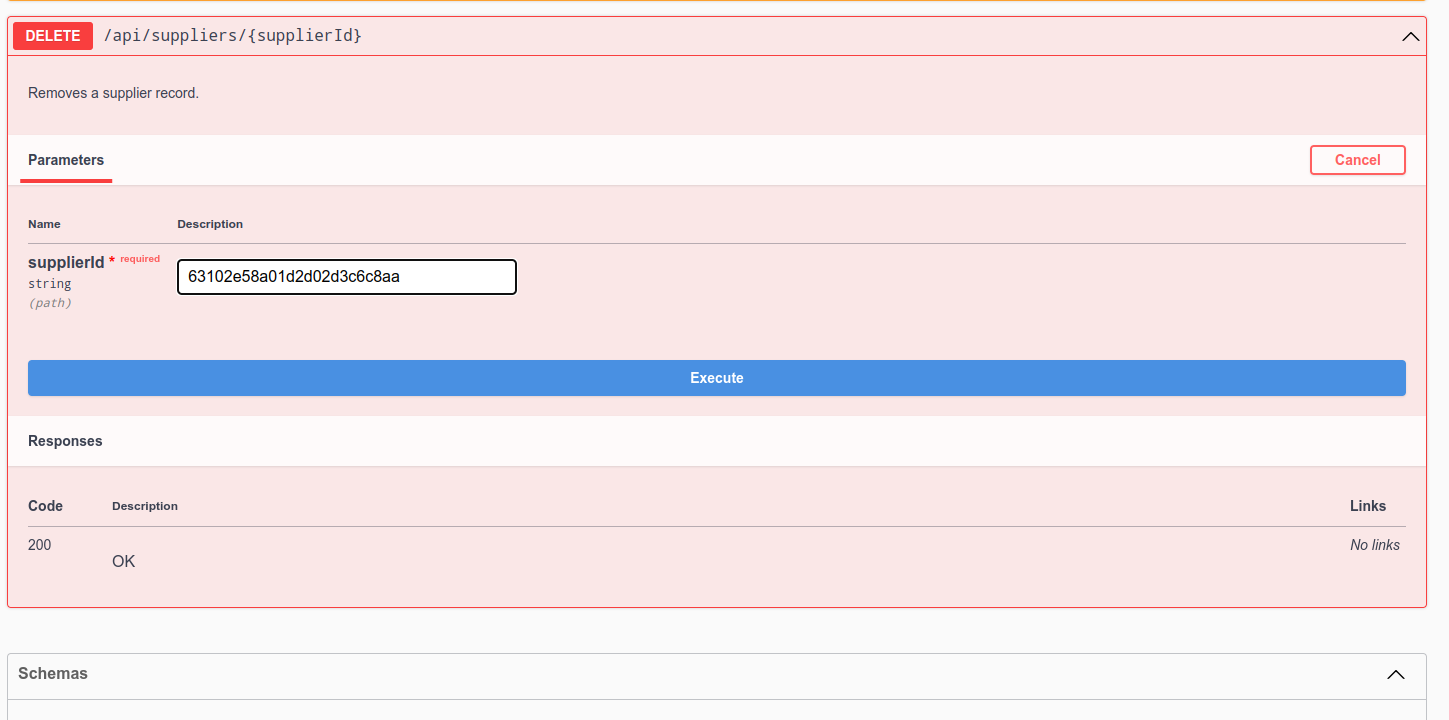
The response, if successful should be similar to the screenshot below.