List All Items
Previously, we successfully Added an Item to Heims database. Now, we want to get a list of all items in the Heims database. Find the GET /api/items route dropdown and click on it to reveal request details.
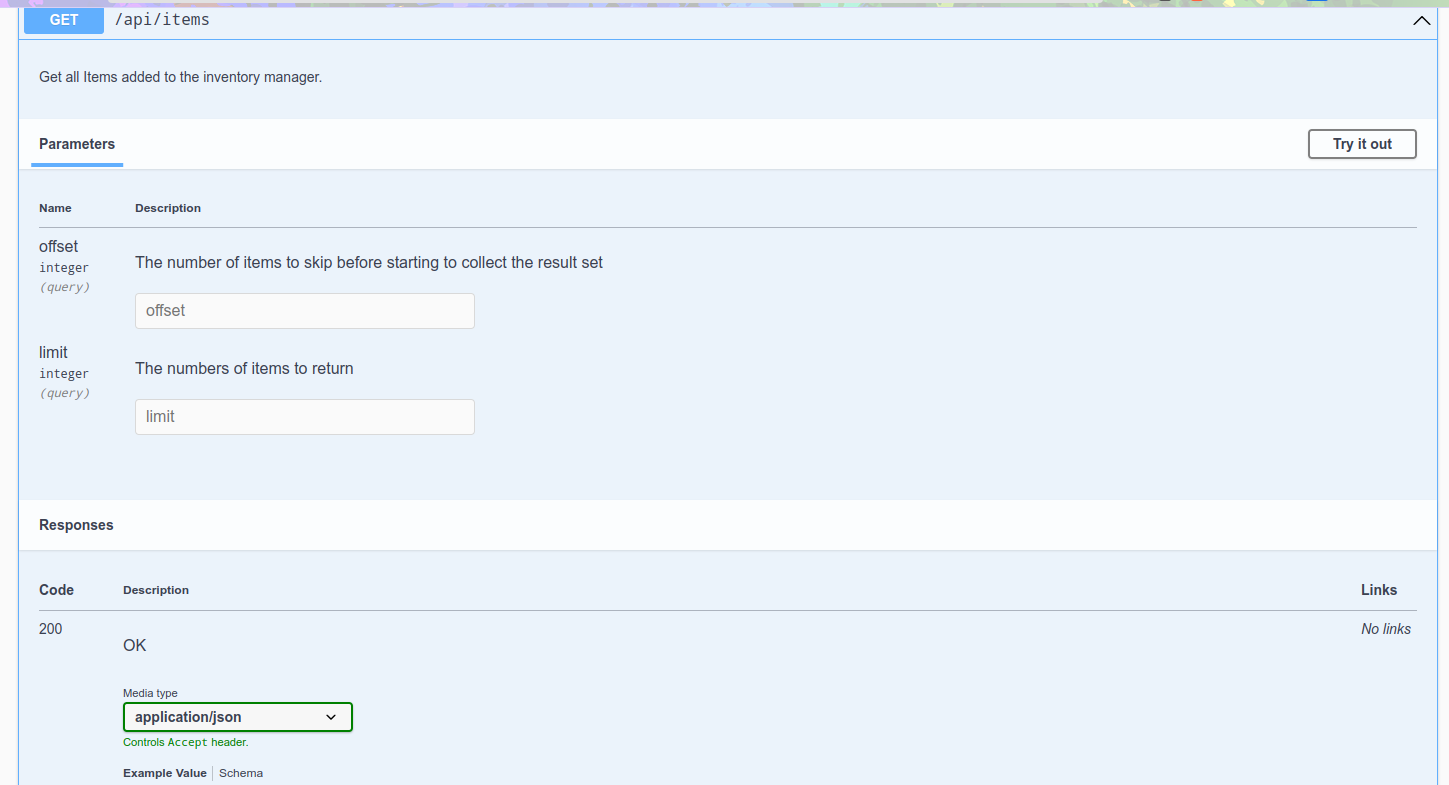 Click on Try it out -> Execute
Click on Try it out -> Execute
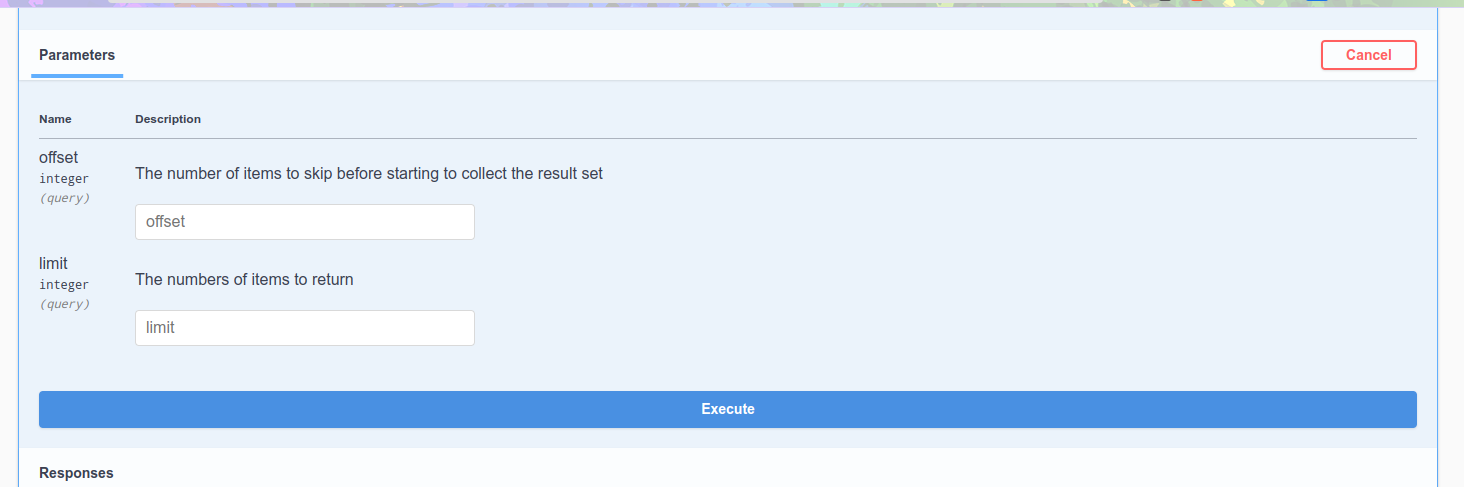 You should get a result which should be a JSON array with each element containing the data for an item.
You should get a result which should be a JSON array with each element containing the data for an item.
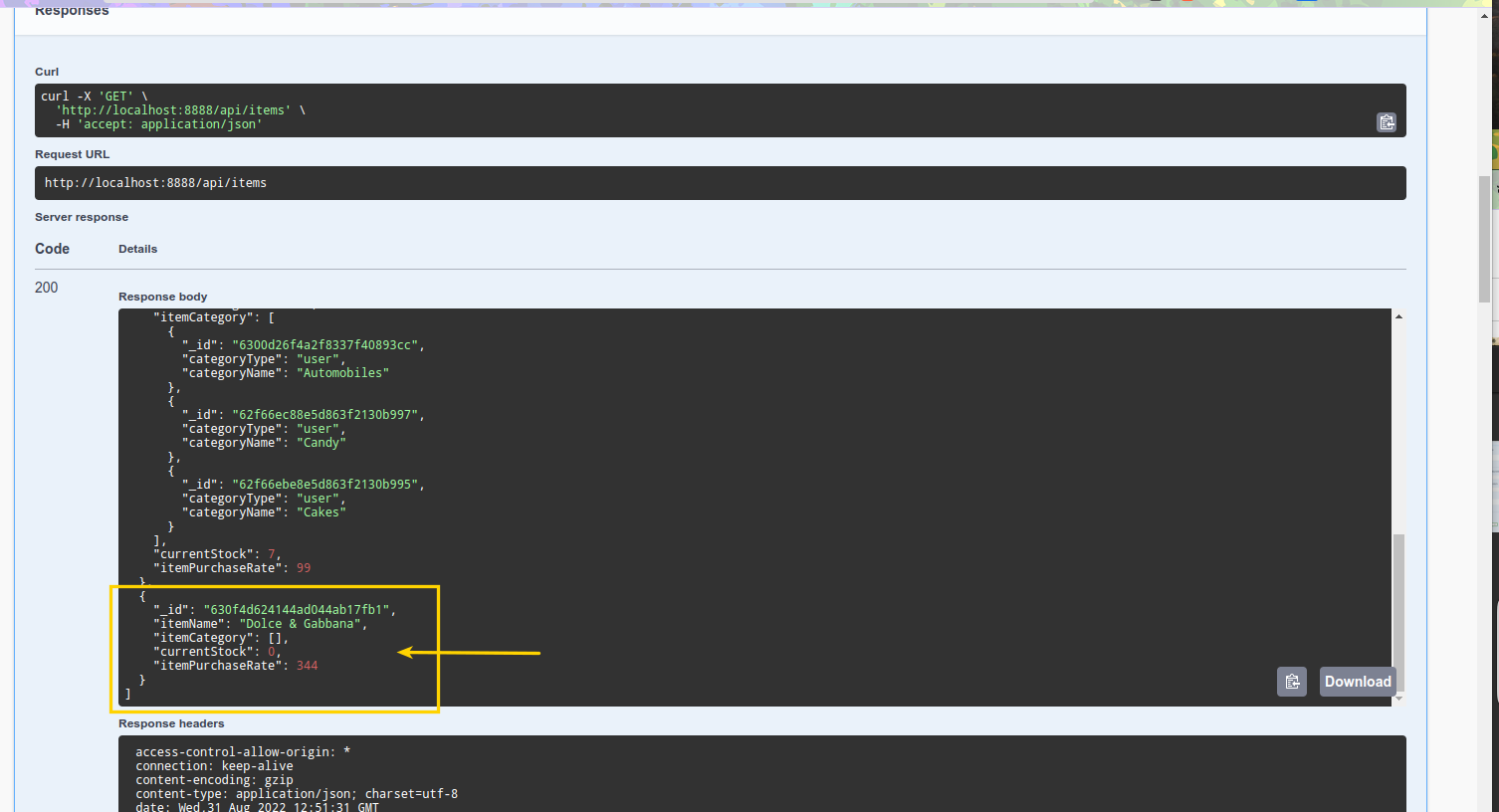 You can currently use
You can currently use limit and offset query parameters to modify your request and enable pagination for results.