Add an Item with an exisiting category and existing suppliers.
To help describe the features of an item, for example, the Dolce and Gabana sneaker, you can add multiple category values to this item's record. You can also add a default supplier for this sneakers. Currently, you can add exisiting categories.
Learn to add a new category here.
Learn to add a new supplier here.
You will need the created category id or the created supplier id .
On the POST /api/items expanded request details, select Example With Supplier and Category .
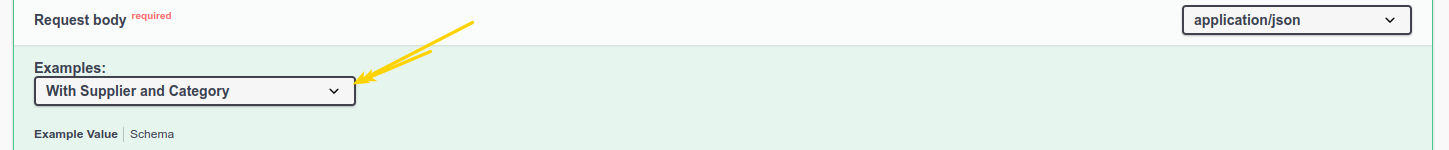 Notice the array of
Notice the array of itemCategory and suppliers .
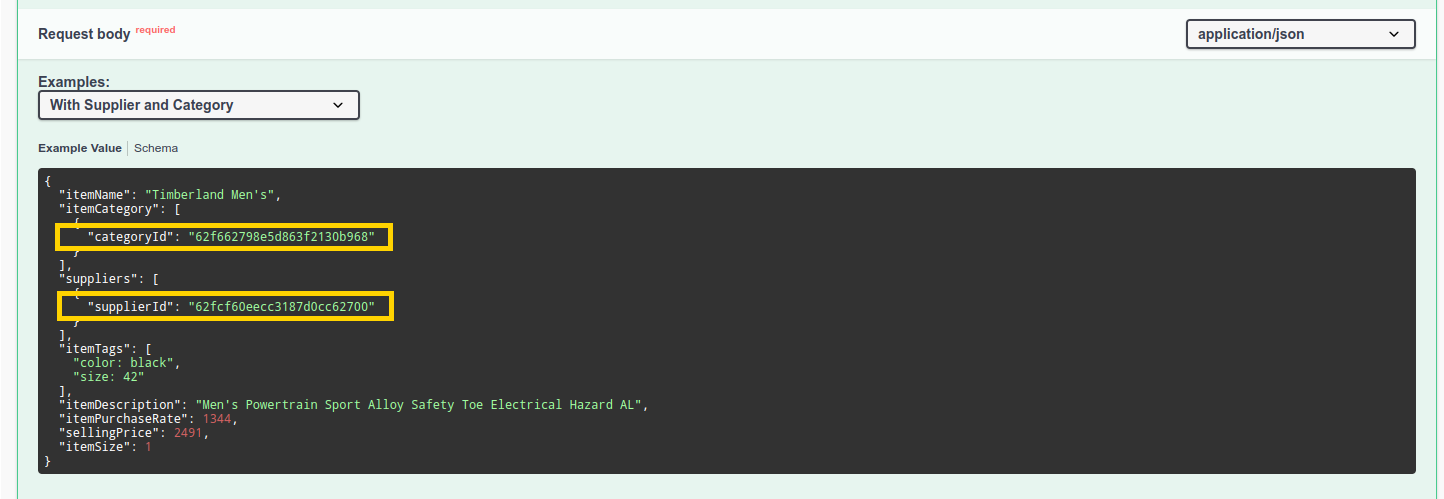
Click on Try it out button and Execute .
The response, if successful should be similar to the screenshot below.
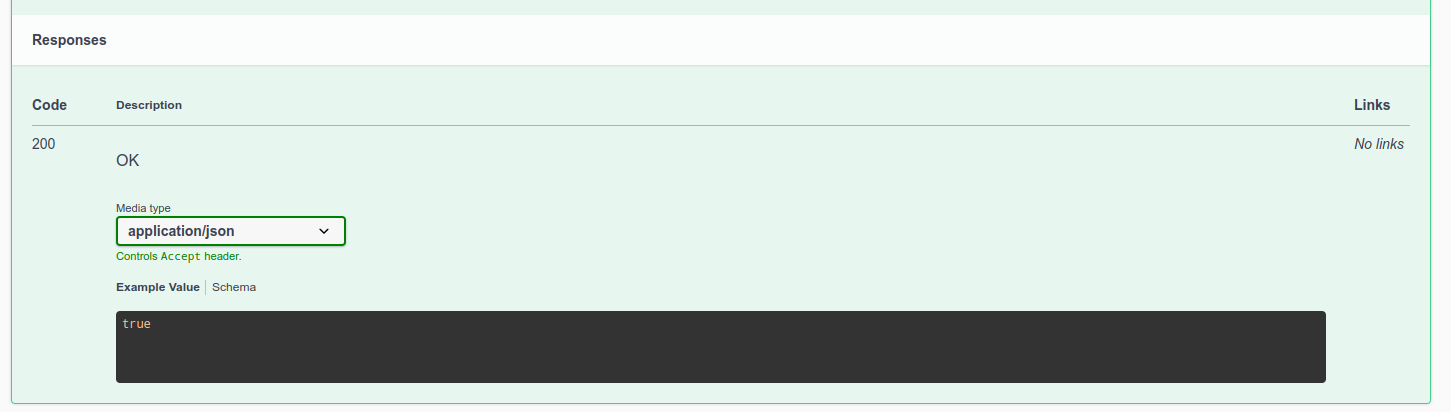 If the operation fails, the error is returned in the response body.
If the operation fails, the error is returned in the response body.